Panacea is accompanied by a Gantry-Admin based Color Chooser. The entire theme styling is controlled by the Color Chooser. Therefore, instead of having to export a series of customized images to alter the theme style, you can simply change a few settings in the administrator.
Access the Color Chooser from Admin Dashboard → Panacea Theme → Style. There is no frontend interface for the color chooser options other than the Preset Style URL switches as outlined at the Preset Styles page.
Gantry Settings → Color Chooser
Below are the elements which are directly controlled by the Color Chooser, which allows you to change the colors, whether background, text, border or overlay were applicable, on every section of the site, such as the header, main body and footer.
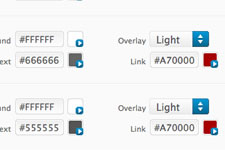
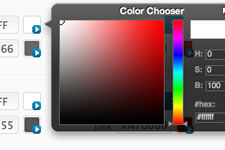
-
Main Background:
- Background
-
Header:
- Background
- Overlay – Light or Dark
- Text Color
- Link Color
-
Body:
- Background
- Overlay – Light or Dark
- Text Color
- Link Color
-
Footer:
- Background
- Overlay – Light or Dark
- Text Color
- Link Color
-
Widget Box 1 (Widget Variation):
- Background
- Border
- Text Color
- Link Color
-
Widget Box 2 (Widget Variation):
- Background
- Border
- Text Color
- Link Color
-
Widget Box 3 (Widget Variation):
- Background
- Border
- Text Color
- Link Color
Gantry Settings → General Style Controls
Theses settings are not directly affiliated with the Color Chooser portion, but affect the theme styling nevertheless.
- Read More Style: Button or Link
- Article Style: Default, Title1-5 and Box1-3
- Article Details Style: Layout1-3
- Backgrounds Rotator: Manage – Control what background images display in the background rotator feature
- Web Fonts: On – Off; Google Font Directory
- Font Settings:
- Font Family: Geneva, Optima, Helvetica, Trebuchet, Lucida, Georgia, Palatino, or Various Google Fonts (dropdown)
- Font Size: Default, Extra Large, Large, Small, Extra Small (dropdown)